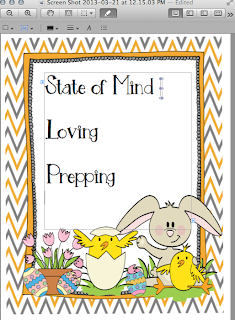I am posting tonight to help
spread the word about Light It Up Blue for Autism Day on April 2nd. Here is a wonderful post from guest-blogger
Sarah Erhart.
My name is Sarah Erhart, mother of three wonderful children,
including a 13-year-old with Asperger's Syndrome. I am a school based Speech-Language
Pathologist, who has worked with primarily with preschool children for 15
years.
April 2nd is a big day at our
house. It is Light It Up Blue For Autism day.
This is the day when we do all things blue at our house. Why? I light it
up blue for my students at school; for the families that are like mine; to show
parents that they are not alone. Most of all, I light it up blue for my family.
In June of 2007, my son was diagnosed as having Asperger's Syndrome. Since
then, we have worked hard to spread awareness of Autism.
Let me
tell you a little bit about Bryce. He is smart, quirky, funny, loves video
games, playing with others, and he has Asperger's. And he is proud of who he
is. On April 2nd, we will be lighting
the front yard with blue light bulbs. This year my children have decided to do
the following: dye blue streaks in their hair, wear their blue shirts with the
logo of my son's Autism Walk, "Bryce's Bold Adventure," take cookies
to school with a blue puzzle piece on them, eat a “blue” dinner, place a sign
in the yard that says "Autism Speaks Here", and encourage friends and
co-workers to wear blue to show their support, and post pictures on Facebook.
Why is this important to me? As a Speech-Language Pathologist and a mother of a thirteen-year-old child with Asperger's Syndrome, I know the importance of advocating for children with special needs. By lighting it up blue during April, we are showing that we are proud of his accomplishments and that we support him. I want him to accept and be proud of his abilities and differences. When we did an autism walk in St. Louis, MO, he was shocked by how many people were there to show their support and how many individuals had Autism just like him. His exact words were "Look at all my peeps." He has the same feeling when we see houses and people "going blue."
So, please join me on April 2nd in lighting it up blue and show your support and acceptance for these special individuals. Having the support of family and the community, as well as prayers are truly invaluable. You really can make a difference in the lives of individuals with autism. When I asked Bryce why Light It Up Blue was so important to him, he replied, “Because it makes me feel welcome in the world!”
Why is this important to me? As a Speech-Language Pathologist and a mother of a thirteen-year-old child with Asperger's Syndrome, I know the importance of advocating for children with special needs. By lighting it up blue during April, we are showing that we are proud of his accomplishments and that we support him. I want him to accept and be proud of his abilities and differences. When we did an autism walk in St. Louis, MO, he was shocked by how many people were there to show their support and how many individuals had Autism just like him. His exact words were "Look at all my peeps." He has the same feeling when we see houses and people "going blue."
So, please join me on April 2nd in lighting it up blue and show your support and acceptance for these special individuals. Having the support of family and the community, as well as prayers are truly invaluable. You really can make a difference in the lives of individuals with autism. When I asked Bryce why Light It Up Blue was so important to him, he replied, “Because it makes me feel welcome in the world!”